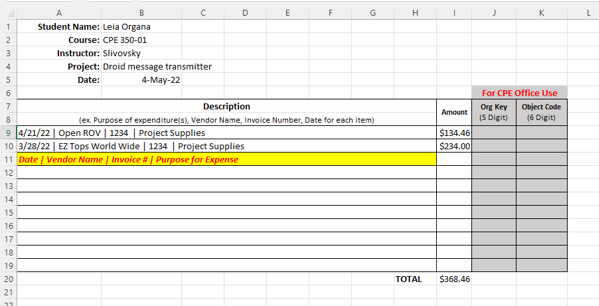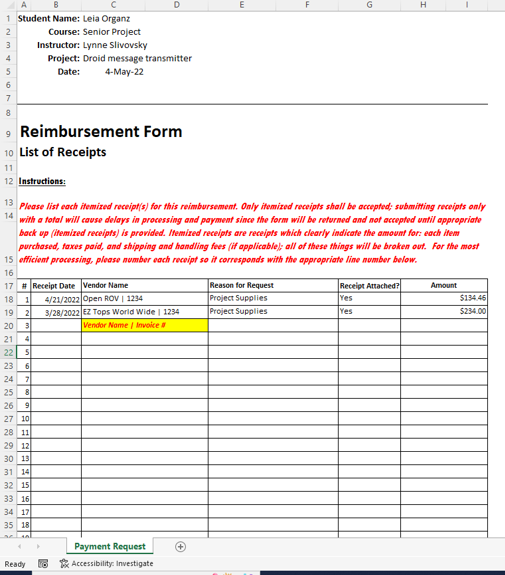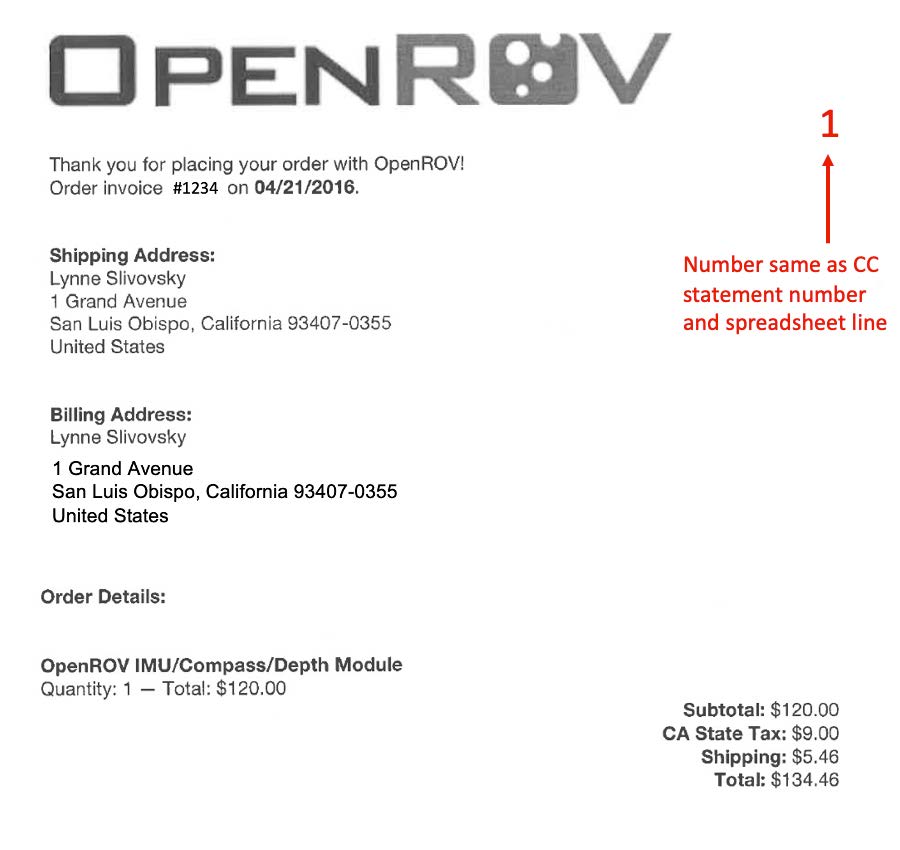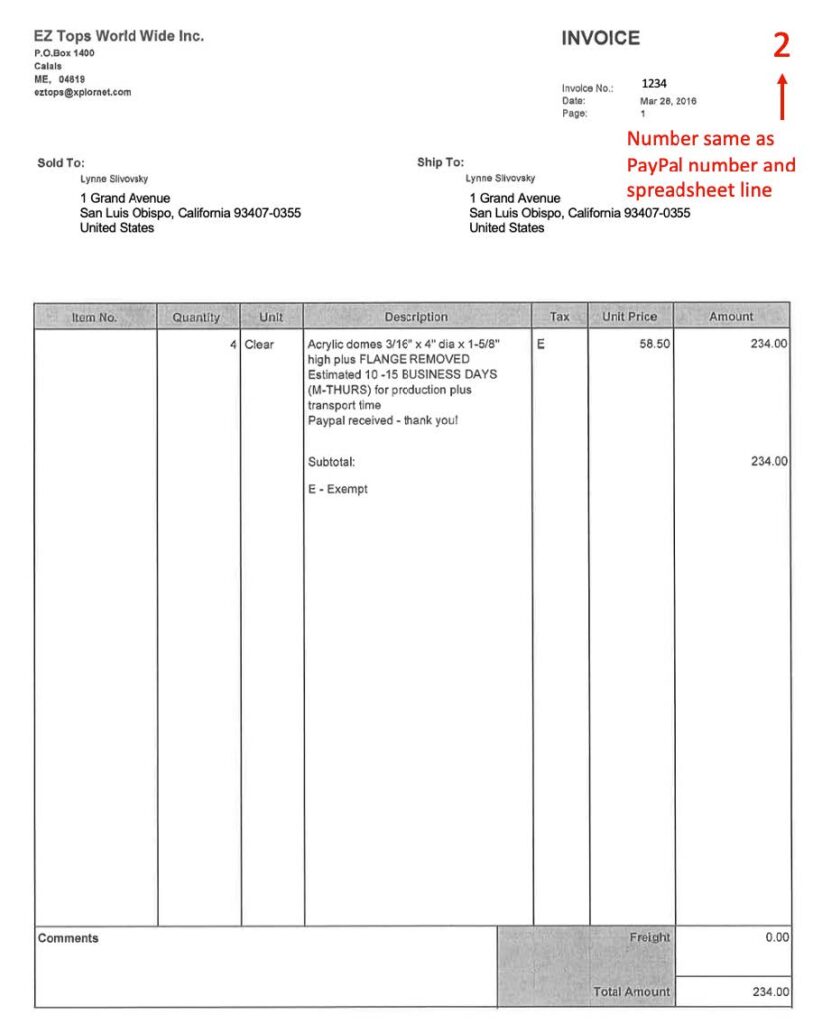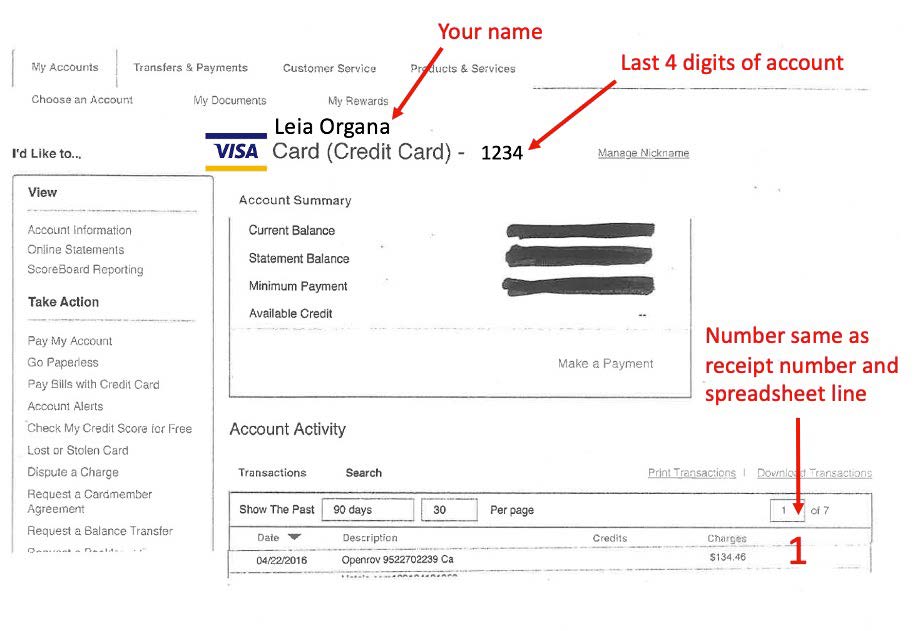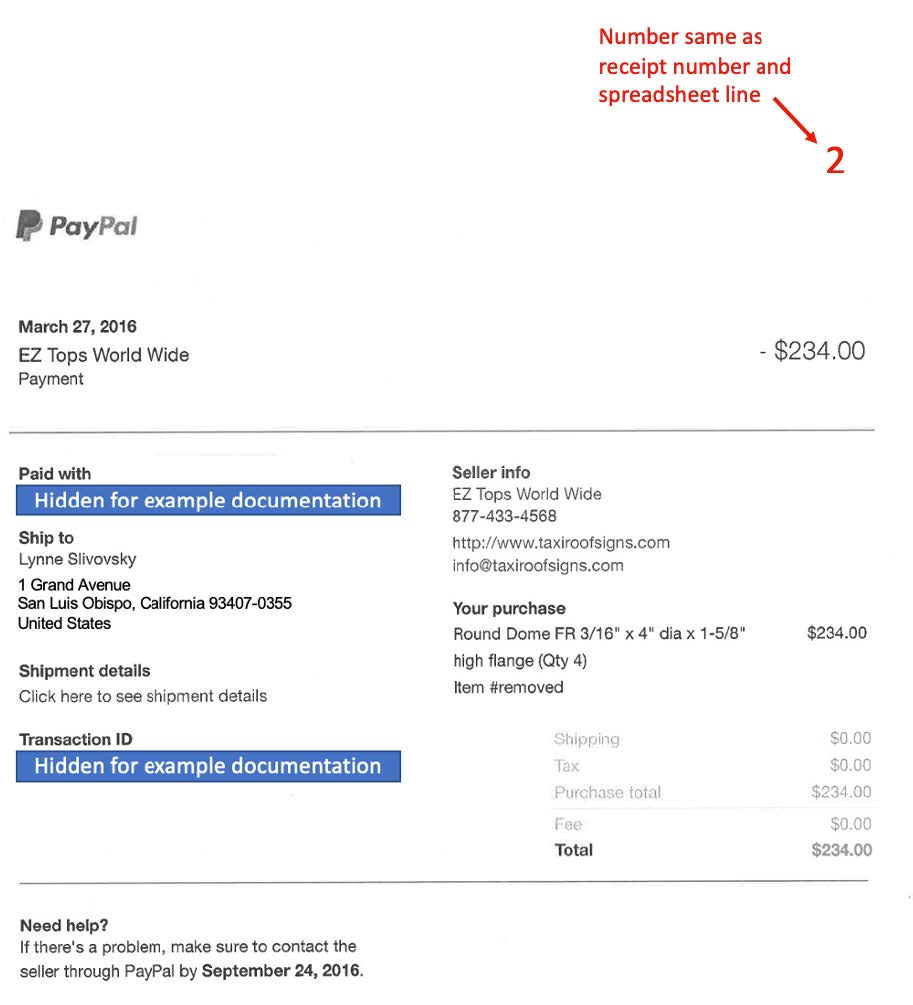Reimbursement Process
REIMBURSEMENT PROCESS WILL CLOSE ON 5/19/2025
Process will resume for the next academic year 9/24/2025
If this is your first time submitting a request or you are unsure about how to prepare/submit your reimbursement request, please read these instructions over completely before proceeding. Incorrect submittals may result in your request being delayed or returned.
Reimbursement Amounts
Students | Use this process to submit reimbursements for projects (typically capstone or senior project). Request amounts must be $50 minimum to be processed. Maximum reimbursement allowed per project is $200 without additional approval. If you are submitting a reimbursement exceeding $200 please allow additional time for the approval process.
Faculty | Please check with CPE Office regarding reimbursement limits.
Overview of the Reimbursement Process
Review information regarding submitting a reimbursement (see below for detailed information on how to initiate your request and the information to provide for your request type).
- Initiate your request.
- Select a Request Type (student or faculty).
- Provide your Reimbursement Info (Student or Faculty).
- Download your expense Spreadsheet and provide your Mailing Address.
- Complete and Upload your Spreadsheet.
- Upload your Receipts and Statements.
- Sign your Reimbursement Form in Adobesign.
- Pick up your check.
How to Submit a Reimbursement
Step 1: Initiate Your Request
- Initiate your request by clicking on the Reimbursement Submittal Form link above.
Step 2: Select a Request Type
The form will prompt you to select one of the following categories:
- Student
- Faculty Member
Click Next.
Step 3: Provide your Reimbursement Information
Student
Select your reimbursement threshold amount (must be over $50 to be processed).
Provide the following information:
- EmplID
- Cell Phone
- Instructor/Advisors Name
- Instructor/Advisor’s Email
- Project Name and Detailed Description
Provide the following:
- Total Reimbursement Amount
- What the reimbursement is for
- Capstone
- Class Project
Faculty
Provide the following information:
- Project Name and Description
- Is this a Hospitality Expense
If it is a hospitality expense, you will be directed to download a hospitality form to include with your upload.
Indicate if the reimbursement is for:
- Capstone Course
- Other Class Support
- Universal Faculty Support
- Other (select this option if you are spending out of your professional development account – please provide your account/org key in the space provided)
Step 4: Download & Mailing Address
- Download the expense spreadsheet (follow the screen prompts)
Provide your mailing address :
- Address
- City
- State
- Zip
Step 5: Complete & Upload your Spreadsheet
- Upload your completed spreadsheet.
- Indicate if you made your purchases online, instore or both.
Please refer to How to Prepare your Uploads | Spreadsheet of Purchases below for more detail.
Step 6: Upload your Receipts & Statements
In-Store Purchases
- Upload receipts
Online Purchases
- Upload your receipts
- Upload your Credit Card Bank Statement(s)
Please refer to How to Prepare your Uploads | Receipt & Credit Card Documents below for more detail.
Step 7: Sign Your Reimbursement Form
After submitting your reimbursement, your form will be prepared by the CPE Office. You will receive an email generated by AdobeSign inviting you to sign your reimbursement form. Please check your clutter/junk folders as these emails often end up there.
Note: Submissions can take 10 days to 3 weeks to process and payout.
Step 8: Pick Up Your Check
During the academic year, the CPE Office will email you when your check is ready to pick up.
Note: If your check arrives during the summer months, the office will send it to the mailing address you provided on the reimbursement submittal.
How to Prepare your Uploads
Spreadsheet of Purchases
The Reimbursement Form will direct you to the correct spreadsheet to download depending on what type of reimbursement you are requesting. Capstone and some Professional Development (faculty only) reimbursements require a different spreadsheet than student projects or course reimbursements. If you are not sure which option to select, please contact the CPE Office.
Capstone/Professional Development Spreadsheet of Purchases Upload | Please provide the following information on your spreadsheet: purchase date, vendor, invoice # (if applicable) and name of item.
Student Project Spreadsheet of Purchases Upload | Please provide the following information on your spreadsheet: receipt date, vendor name, reason for request (student project), receipt attached (select “yes“), and amount.
Please refer to examples below for more detail.
Receipt & Credit Card Documents
Receipt Upload | Submit all original acceptable receipts compiled in a single PDF. Number and order each receipt so it corresponds with the appropriate spreadsheet line number. For online purchases, you will also need to provide your credit card statement showing the purchases made (See below for full explanation and examples).
Credit Card Statement Upload | Submit all original acceptable receipts compiled in a single PDF. Number and order each receipt so it corresponds with the appropriate spreadsheet line number. For online purchases, you will also need to provide your credit card statement showing the purchases made (See below for full explanation and examples).
To get reimbursed, you need to submit ORIGINAL receipts for each purchase!
Please list each itemized receipt(s) for this reimbursement. Only itemized receipts shall be accepted; submitting receipts only with a total will cause delays in processing and payment since the form will be returned and not accepted until appropriate backup (itemized receipts) is provided. Itemized receipts are receipts that clearly indicate the amount for: each item purchased, taxes paid, and shipping and handling fees (if applicable); all of these things will be broken out.
Number each receipt so it corresponds with the appropriate spreadsheet line number.
IN-STORE PURCHASES | For any in-store purchase (e.g., Home Depot, Miner’s Ace Hardware, RadioShack, etc.), prepare receipt by taping the it to a blank 8.5×11 sheet of paper. You can tape more than one per page if you have multiple store receipts. Scan this as a document.
ONLINE PURCHASES | For any online purchase (e.g., Amazon, EBay seller, etc.), print the receipt or invoice you received from the seller. Your receipt must say the word “receipt” or “invoice”. If it says, “order confirmation”, that’s not the correct one. You must also include a copy of your credit card/bank/Paypal statement showing the purchase and amount. This statement should include 1. Your name, 2. The last 4 digits of your CC number, and 3. The line showing the purchase. You should mark out all other personal information. If it’s a PayPal purchase, print the transaction page from PayPal.
Scan and compile all receipts and supporting credit card statements into a single PDF.