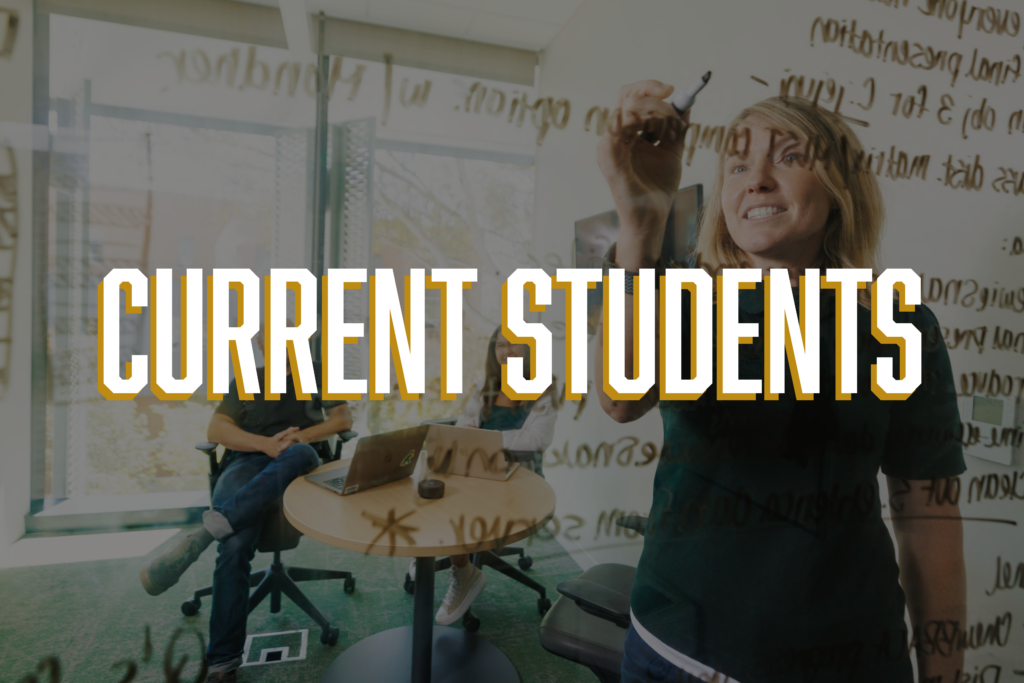STUDENT FAQS
Frequently Asked Questions
GENERAL FAQ
Answers to general questions such as location of the CPE Office, finding a faculty advisor and finding a tutor.
The CPE Office is physically located in Building 20A Room 215.
You can call or email the office at (805) 756-1229 or cpe@calpoly.edu.
The Chair typically holds office hours during the academic school year. You can check on available times by reviewing the faculty office hours list on the Computer Engineering Directory page. Scroll down and you will see a link to the list of the current quarter’s faculty office hours.
A faculty advisor is a professor with whom you can talk with about your academic courses/plans at Cal Poly.
Students can choose any member of the CPE faculty as their advisor.
The Office of the Registrar has created an E-form students may use to initiate this request. Select Petition for Major or Support Course Substitution/Exception from the drop down menu.
The Office of the Registrar processes a variety of forms for students including Time Conflict, Catalog Change, Expected Graduation Change, Audits or Late Appeal. Please visit the Office of the Registrar Forms section for more information about how to submit these different forms.
You can start by taking a look at the roster of clubs closely affiliated with the CPE major in the Club & Organizations section of our website. You can also select a club by reviewing the ASI Club Directory.